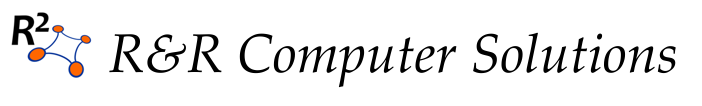This one is well discussed across the web, but I can never find what I’m looking for when I need it. So this one is for my reference, and if it helps anybody else — all the better.
Enable remote desktop in the remote registry.
- Run Regedit
- Select File | Connect Network Registry
- Enter the name of the remote computer and select Check Names
- Go to hklmsystemcurrentcontrolsetcontrolterminal serverFdenyTSConnection
- Change the FdenyTSConnection to 0
Steps above found at tech-recipes.
There is also a utility at IntelliAdmin that will do these steps for you.
Make a hole in the firewall on the remote machine.
- Get PSTools from Microsoft. We need the psexec utility.
- At a command prompt, run the following: psexec remotecomputer cmd
netsh firewall set portopening protocol=TCP port=3389 name=TS mode=ENABLE profile=DOMAIN
Summary information from Misha Shneerson.
Another option (disabling the firewall entirely) at TechRepublic.